|
|
|
|
|
|
|
|
|
|
|
|
|
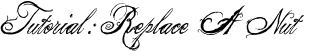
INTRODUCTION
Intro | Equipment | Stage 1 | Stage 2 | Stage 3 | Stage 4 | Stage 5 | Stage 6 | ↑ Top
NEEDED EQUIPMENT
- One pickguard.
- One cutter.
- Some pickguard screws to drill the screws holes on the pickguard.
- One cloth to smooth the surface.
- Scissors.
- One self adhesive aluminium or copper foil tape, easy to find in hardware store.
- One pen or other thing which can enter in the potentiometer holes.
- One ohmmetter to measure the conductivity of the surface.
Intro |
Equipment |
Stage 1 |
Stage 2 |
Stage 3 |
Stage 4 |
Stage 5 |
Stage 6 |
↑
Top
- One pickguard.
- One cutter.
- Some pickguard screws to drill the screws holes on the pickguard.
- One cloth to smooth the surface.
- Scissors.
- One self adhesive aluminium or copper foil tape, easy to find in hardware store.
- One pen or other thing which can enter in the potentiometer holes.
- One ohmmetter to measure the conductivity of the surface.
STAGE 1 : CUT AND STICK THE FIRST ALUMINIUM STRIP
Cut a strip of aluminum taking roughly measure with a side of the pickguard (Figure 5).
Be careful not to bend too aluminum removing the protective paper (Figure 6).
Stick the strip following the vertical of the pickguard, smoothing the surface bit by bit.
Intro |
Equipment |
Stage 1 |
Stage 2 |
Stage 3 |
Stage 4 |
Stage 5 |
Stage 6 |
↑
Top
Cut a strip of aluminum taking roughly measure with a side of the pickguard (Figure 5).
Be careful not to bend too aluminum removing the protective paper (Figure 6).
Stick the strip following the vertical of the pickguard, smoothing the surface bit by bit.
STAGE 2 : CUT THE EXCEED ALUMINIUM AND SMOOTH THE SURFACE
Turn the pickguard and cut exceed aluminium with the cutter (Figure 7).
With the cloth, smooth the surface to avoid veins (Figure 8 & 9).
Intro |
Equipment |
Stage 1 |
Stage 2 |
Stage 3 |
Stage 4 |
Stage 5 |
Stage 6 |
↑
Top
Turn the pickguard and cut exceed aluminium with the cutter (Figure 7).
With the cloth, smooth the surface to avoid veins (Figure 8 & 9).
STAGE 3 : COVER THE REST OF THE SURFACE WITH ALUMINIUM STRIPS, TESTING CONDUCTIVITY
Overlap strips of aluminum by about 5 mm. Smooth well and cut the exceed of aluminium (Figure 10 & 11). However, leave covered holes : they will be cutted to the next stage (Figure 13).
Test conductivity bit by bit using the multimeter : over the conductivity is high, the better (Figure 12).
Intro |
Equipment |
Stage 1 |
Stage 2 |
Stage 3 |
Stage 4 |
Stage 5 |
Stage 6 |
↑
Top
Overlap strips of aluminum by about 5 mm. Smooth well and cut the exceed of aluminium (Figure 10 & 11). However, leave covered holes : they will be cutted to the next stage (Figure 13).
Test conductivity bit by bit using the multimeter : over the conductivity is high, the better (Figure 12).
STAGE 4 : CUT THE PICKUPS HOLES
Press around the holes before cutting, to mark the cut line.
Intro |
Equipment |
Stage 1 |
Stage 2 |
Stage 3 |
Stage 4 |
Stage 5 |
Stage 6 |
↑
Top
Press around the holes before cutting, to mark the cut line.














